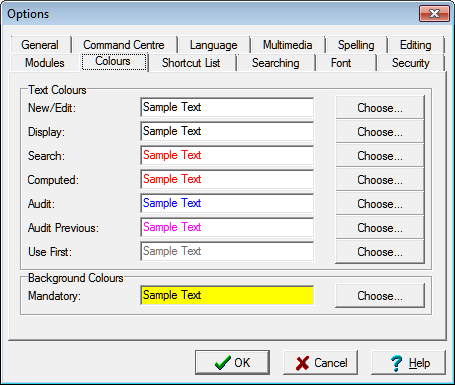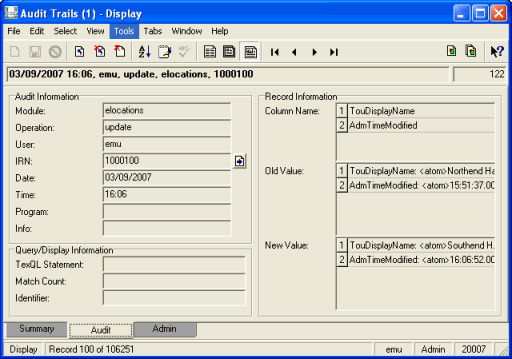|
Tab |
Description |
|---|---|
|
Summary |
Presents the audit trail record as a single page display:
This view consists of two sections. The Audit section contains information that is common to all audit trail records. The second section contains operation specific information, in this example the query performed and the number of matching records. If the audit record is for an update operation, this view will contain the new and old values so that users can determine which fields have been modified:
The old values are shown below the new values and in purple (in this example). It is possible to configure the colo
When displaying fields that contain lists of values the differences can be displayed either:
|
|
Audit |
Presents detailed audit information:
|
|
Admin |
See Admin tab for details. |